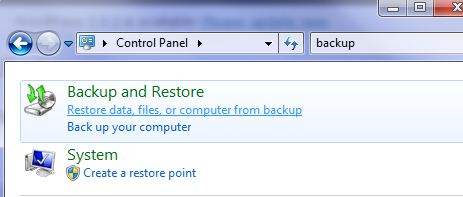This has actually been around for a while - but I just started using it in Windows 7 - automated backups. Backups came along way with Windows Vista - and Windows 7 made it even better.
Open Control Panel and type 'Backup' in the search menu. It should look like this:
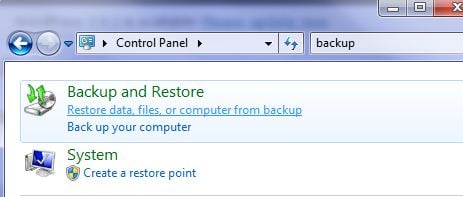
Now there's lots you can do here - but click on 'Back up your computer'.
Once you get there - you can set Windows to automatically back up your PC on your schedule. I have mine set to run every Monday from 11:15-12:30 (I'm normally away from my desk). This gets a full backup of my important files.
The other cool thing you can do is set Windows 7 to create a system image. This is a full snapshot of your PC that you can use to restore your PC in case of hardware failure. You don't need to do this very often (maybe once a quarter).
So, if I ever have a failure - I can restore an image and my files very quickly.