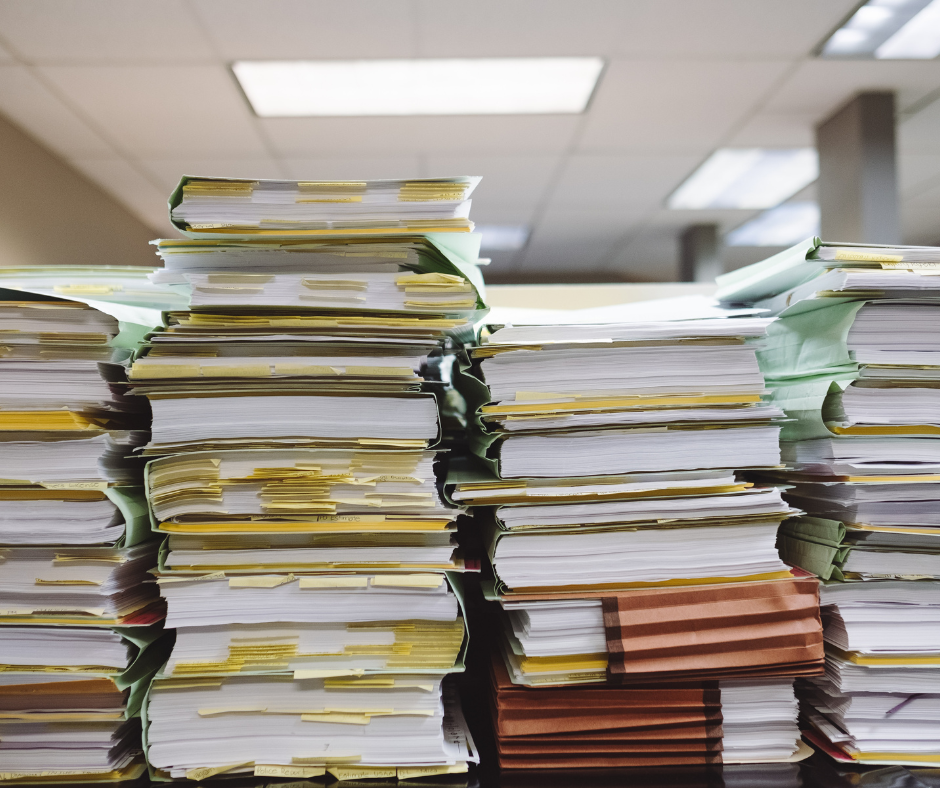So you are using Time Matters and suddenly your Outlook Add-ins disappear. Don't despair:
Close Outlook and IE
Open Time Matters
Navigate to File-Setup-General-Workstation Level
Additional Program Setup (check and of the appropriate boxes for the application you are need - if they are already checked, leave them checked)
Choose Ok
Open Outlook and your tool bar should be restored
If you still have problems reach out to us at 864 552 1291 x104.