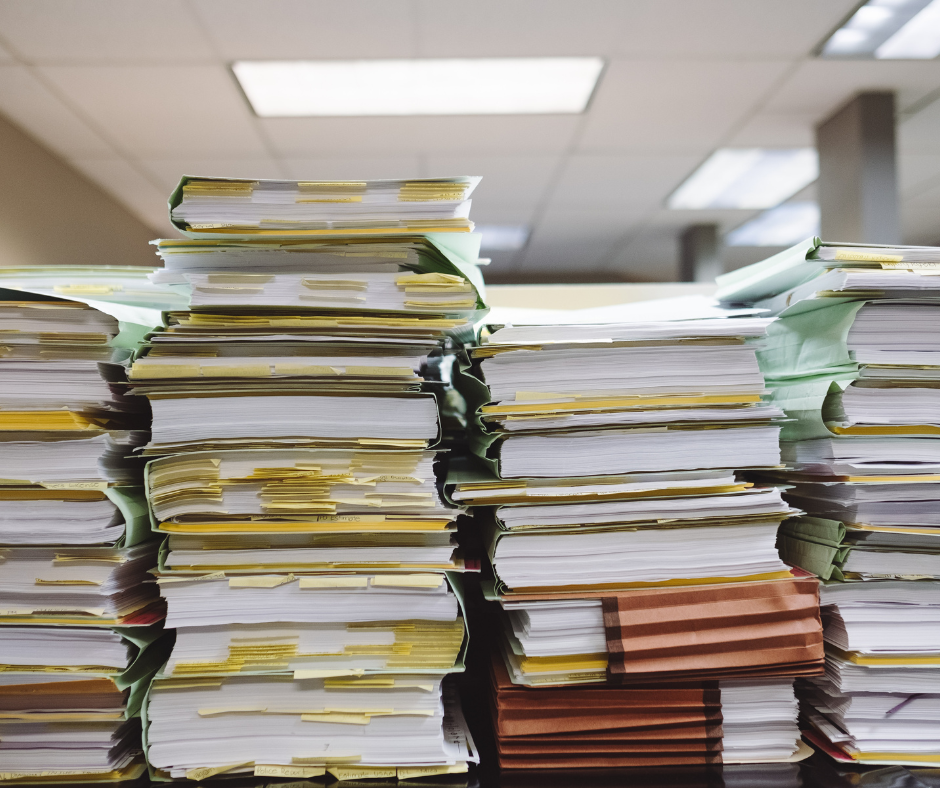One of the great features of Windows 7 is the ability to 'dock' windows side by side for comparison.
But have you ever needed to dock two Excel windows beside one another only to find that only one instance of the Excel program will open - making you minimize and maximize windows?
Not to worry, if you want to dock two Excel windows side by side, simply open another instance of Excel and then open your second Excel file.
The easy way to do this in Windows 7 is to right click your Excel icon in the system tray and choose 'Microsoft Excel 2010'. This will open a new Excel program for you.