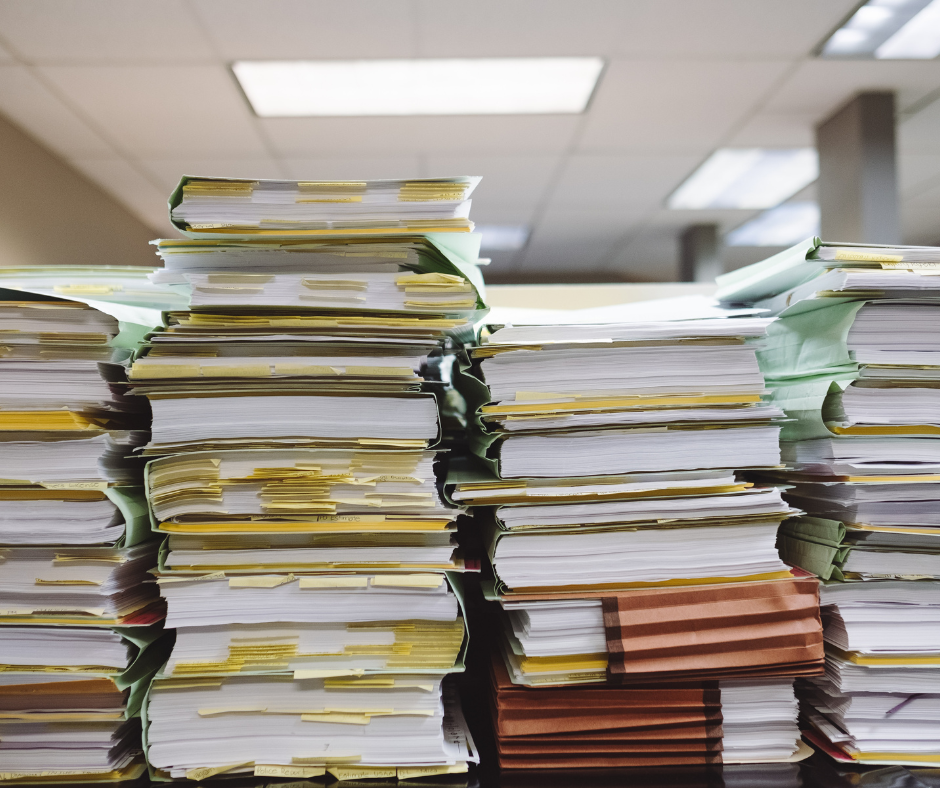If you travel frequently, or have a customer/partner in a different time zone, you should consider adding that time zone to your calendar in Outlook. This will keep you from having to remember is Melbourne's time is 12 hours ahead or 14 hours ahead.
Go to File->Options->Calendar. Scroll down to time zone and you will see the option to add a second time zone. Make sure you label them so they will show correctly in Outlook.