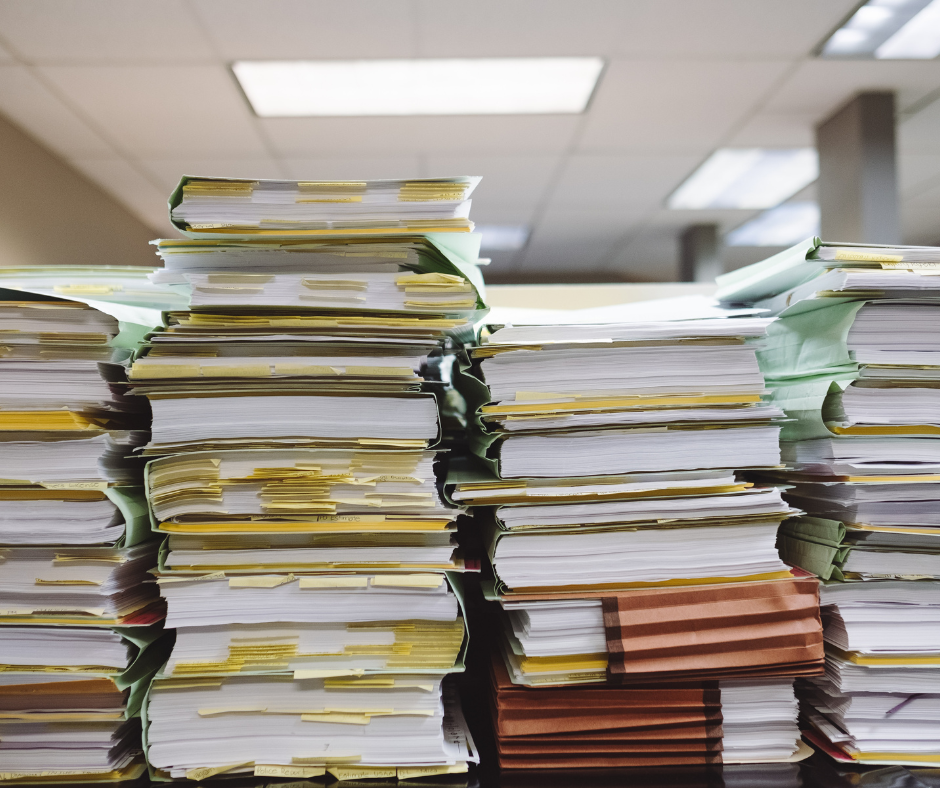If you are using SharePoint Online in Office 365 under a P1 plan - you may be wondering where you can view your total storage used. It's buried - but it's there!
Simply point your browser to: http://yourdomain.sharepoint.com/_layouts/usage.aspx and you will see the amount of storage assigned, how much has been used, how many folks are assigned to your site collection.