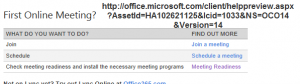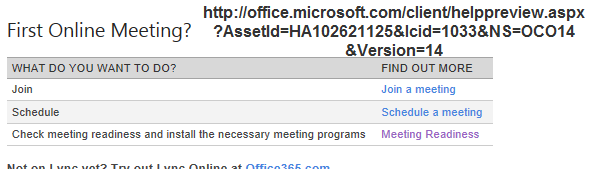We often get the question: “How can we make sure that our attendees can quickly get into our Lync sessions so that we don’t spend the first 15 minutes of any session having them download ‘stuff’?”
When you send your attendees a Lync invite there is a hyperlink in their meeting that says “First Online Meeting”? This will take the users to a page where they can prepare for the meeting – but the key is the third link that says “meeting readiness”.
Have your attendees click this link prior to the meeting and the page will make sure they have the appropriate items installed (based on their OS type and level of administrative privileges).
Here is the link.