If you’re looking for an easy way to share your files to the cloud then OneDrive is the answer. It may have taken awhile for OneDrive to distance itself from Dropbox, iCloud, and Google Drive, but it has become the safe and effective cloud storage choice for both casual and power users.
Mac OSx users will also no longer feel like left out. We’ll be discussing some Mac specific OneDrive uses in Part 2 of this blog.
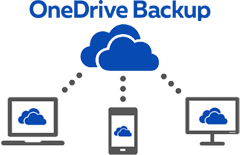
One of the benefits of using OneDrive for Office 365 is that you have a way to protect your files against device loss or damage. In the event of a PC crash, OneDrive users will feel that a potential disaster has been avoided.
Choosing to save your Word, PowerPoint, or Excel documents in OneDrive is as simple as selecting OneDrive from the “Save As” tab. It’s a great place to save your pictures, music, and desktop backup as well.
Here are some other great OneDrive features that should help you stay more organized and productive.
You Decide Which OneDrive Folders to Sync to Your Computer
The ability to select OneDrive folders for syncing to your computer helps save your device memory. It can also keep your hardrive and desktop clean once your OneDrive starts to fill up with pictures, music, and, of course, work documents and presentations.
These OneDrive folders you select to sync can be unique to each device. You might have one sync setup for your office desktop and another one for the laptop at home – depending which folders you need to access and where.
1. First, make sure you are using the new OneDrive sync client.
2. Select the OneDrive cloud icon in the Windows taskbar notification area.
3. In the activity center, selectMore>Settings.
4. Select the Account tab, and selectChoose folders.
5. In the Sync your OneDrive files to this PC dialog box, uncheck any folders you DON’T want to sync to your computer and select OK.
Use Files On-Demand to Access Files in OneDrive Without Downloading Them
Files On-Demand is available for Office for business and can be used on a PC or a Mac. Files On-Demand is turned on if you see the status icons next to your files in File Explorer
When viewing your files in File Explorer, new files created online or on another device appear as online-only files. When you’re online, you’ll be able to use online files as if they were on your device.
Using OneDrive is the Best Way to Protect Office Files Against Data Loss

Microsoft feels so strongly about OneDrive being the best place to store data, it is making OneDrive the default save location for Office 365 starting this month.
This new save functionality will be rolled out to subscriptions throughout this montha and will save documents to OneDrive after pressing either Ctrl+S on Windows, Command+S on macOS, or hitting the Save button on any Word, PowerPoint, or Excel document.
Benefits of the OneDrive Cloud Storage System
That’s really the best way to think of OneDrive – not as a box or filing cabinet in the cloud, but as a secure and versatile storage system with many benefits:
- You know your documents are saved. (No matter where you are working or what device you are using.)
- You’re protected from damage or loss. A lot of things can happen that make devices and even whole networks inaccessible, but if your files are saved in OneDrive, you can login and access them remotely.
- View or even edit your files online.
- Set sharing permissions and decide who has viewer or editor permissions for each file.
- Upload photos and videos easily in a location that won’t fill up storage on your hardrive.
In Part Two of this OneDrive overview, we’ll show you why OneDrive is finally the best cloud solution for your iPad, iPhone, and other iOS devices.
If you’d like managed services for your business that includes OneDrive cloud migration and training for your staff on how to make the most of OneDrive…
{{cta(‘4019ff28-7272-4880-953f-fdcef9efa9a3’)}}