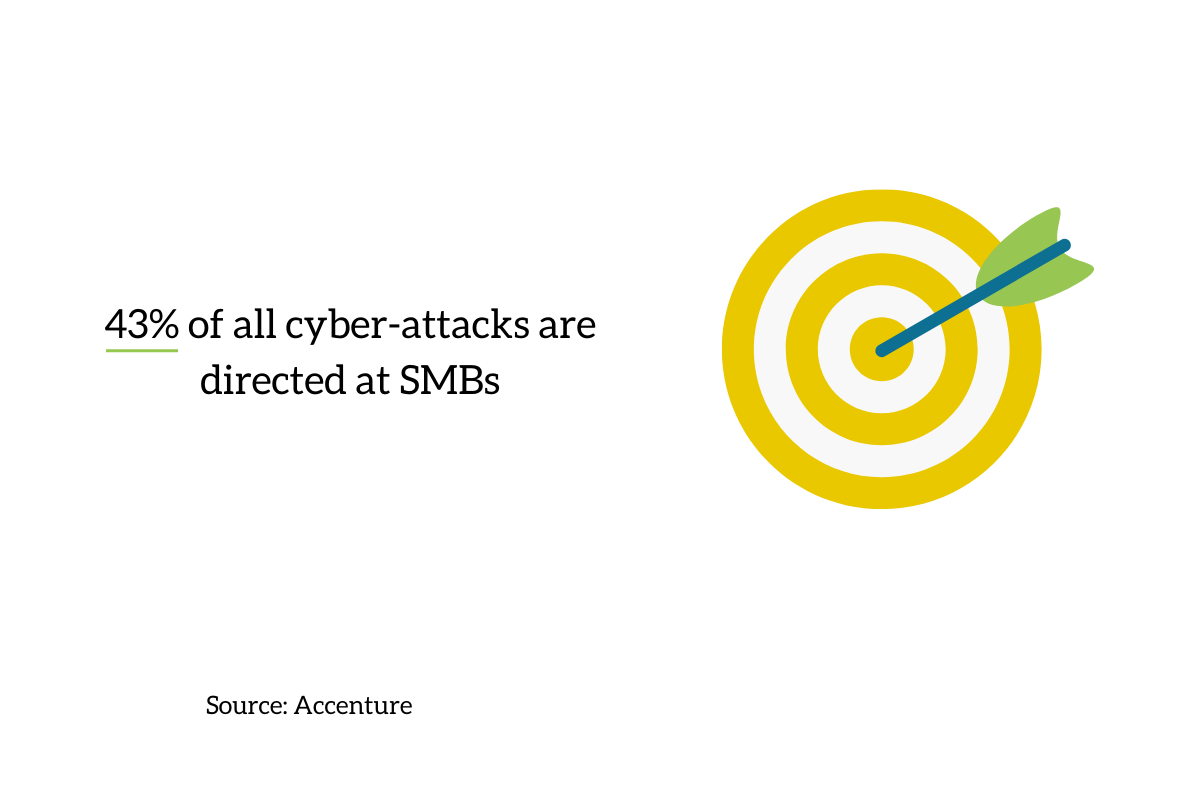In recent years, small and medium-sized businesses (SMBs) have increasingly become the target of cybercriminals, as they are perceived to be more vulnerable and less prepared to handle attacks. Accenture’s Cost of Cybercrime Study reveals that 43% of all cyber-attacks are directed at SMBs, however, only 14% are adequately prepared to protect themselves against these attacks. Additionally, according to Ponemon Institute’s State of Cybersecurity Report, 2 in every 3 SMBs have experienced a cyber attack in the past 12 months and almost half admit that their processes are ineffective at mitigating attacks.
The consequences of a successful cyberattack can be devastating, too, with damages that include loss of revenue, reputation tarnishing, and even legal repercussions. However, many SMBs have limited budgets and personnel to allocate to cybersecurity, leaving them with a difficult choice between sacrificing security or sacrificing resources that could be used to grow their business.
Zero-cost methods of protecting your business like implementing MFA, good password hygiene, and employee education, only do so much in holding cyber criminals at bay.
Enter Microsoft Entra, a unified tool that integrates three separate identity and access products into one, making it easier to manage identity services. This allows for better adoption of a zero-trust security model, which helps to protect customers’ digital identities. With features such as Azure AD for identity management and Cloud Infrastructure Entitlement Management for permissions management, small businesses can improve their security posture and reduce the risk of data breaches.
What Is Microsoft Entra?
Microsoft Entra is a comprehensive security management platform. It combines multiple features such as identity and access management, threat protection, and device management in one centralized area. If you are looking for specifics, look no further!
The key features of Microsoft Entra:
- Device management: Allows businesses to manage and monitor all their devices in one place. This means that SMBs can ensure that all their devices are up to date with the latest security patches and updates. It also allows businesses to remotely wipe data from lost or stolen devices.
- Permissions Management: This feature allows businesses to manage user access permissions and control who has access to specific resources.
- Entra Verified ID: Helps verify user identities and secures access to sensitive data.
- Workload Identities: This feature helps manage identities for workloads such as applications, services, and servers.
- Identity Governance: Helps businesses govern access to their data and resources, ensuring that only authorized personnel have access to them.
By providing SMBs with a 3-in-one security solution, Entra can help organizations protect themselves from cyber-attacks and mitigate risks while allowing them to focus on their core business activities.
{{cta(‘124148833808’)}}
Does Entra Work for Small Businesses?
To an extent, absolutely. And we’ll get to the other side of that coin shortly.
For SMBs, Microsoft Entra offers several security features that can help secure data, with one of the key features being device management. It allows businesses to manage and monitor all their devices in one place. This means that SMBs can ensure that all their devices are up to date with the latest security patches and updates. It also allows businesses to remotely wipe data from lost or stolen devices.
Another important feature of Entra for SMBs is antivirus protection. Entra uses Microsoft Defender Antivirus, which is built into Windows 10, to provide real-time protection against viruses, malware, and other cyber threats. This intuitive system also provides protection against phishing attacks, ransomware, and other types of breaches.
Entra uses firewall management features that allow SMBs to control incoming and outgoing network traffic. This allows businesses to create firewall rules that block unauthorized access to their network. Microsoft’s built-in web protection also blocks access to malicious websites and prevents employees from accessing inappropriate content.
To break it down, the benefits of Microsoft Entra for small businesses are that it:
- Provides a comprehensive security management platform that combines identity and access management, threat protection, and device management in one centralized area.
- Allows businesses to manage and monitor all their devices in one place, ensuring that all their devices are up to date with the latest security patches and updates.
- Offers real-time protection against viruses, malware, and other cyber threats, as well as protection against phishing attacks, ransomware, and other types of breaches.
- Allows businesses to control incoming and outgoing network traffic, create firewall rules that block unauthorized access to their network, and block access to malicious websites.
- Offers SMBs the ability to manage their permissions and identity with the same tools as a large enterprise, making it a one-size-fits-all solution for businesses with limited cybersecurity resources.
How Microsoft Entra Might Not Work for Small Businesses
While Microsoft Entra has many benefits for SMBs, there are some potential drawbacks that may keep your organization from hitching a ride on the Entra Train. One of the biggest concerns for many is the cost of the service. Entra is a subscription-based service, which means that organizations will need to pay a monthly fee to tap into its resources. For SMBs with limited budgets, this may not be the best option.
Another potential issue is the complexity of the service. While Entra is designed to be easy to use, it still requires some level of technical knowledge to set up and configure. Small businesses without dedicated IT staff may struggle to set up and maintain the service.
“Entra is geared a bit more towards large organizations with complex permission and identity models but it also gives SMBs the ability to manage their permissions and identity with the same tools as a large enterprise,”
– Joe Pretty, CSP Support Engineer and our resident Microsoft 365 expert
Finally, Entra may not be suitable for businesses that require a high level of customization. The platform is designed to be a one-size-fits-all solution, which means that businesses with specific security needs may not be able to customize the service to meet their requirements.
To summarize, the drawbacks of Microsoft Entra for small businesses are that:
- It is a subscription-based service, which may not be affordable for SMBs with limited budgets.
- While Entra is designed to be easy to use, it still requires some level of technical knowledge to set up and configure, which may be a challenge for small businesses without dedicated IT staff.
- Entra is geared towards large organizations with complex permission and identity models, which means that businesses with specific security needs may not be able to customize the service to meet their requirements.
Conclusion
In recent years, cyber attacks on SMBs have become increasingly common, with few businesses being adequately prepared to protect themselves against these attacks. The consequences of a cyberattack can be severe, causing loss of revenue, reputation, and legal repercussions. With limited resources to allocate to cybersecurity, SMBs are faced with the challenge of sacrificing security or resources to grow their business.
Microsoft Entra is designed to address these challenges by combining multiple security features to make security management easier and more efficient for SMBs. We believe that, while Entra’s cost and complexity may be a barrier for some, there are several critical security benefits that the program offers that every SMB should consider.
If you are interested in learning more about how to manage your employee’s permissions, give us a call at (864) 552-1291 and we’ll help you evaluate capabilities and options. Also, sign up for PTG Tech Talk for bi-monthly tech news, and consider following us on LinkedIn, Facebook, and Twitter!